Adsense Clicks not Count ? Resolve With This Best Steps

Discription
AdSense Clicks not Count, As you browse through your AdSense account statistics, you notice that clicks are not registering or being counted properly. This can be frustrating when you rely on accurate click data to optimize content and maximize revenue. The good news is there are a few common reasons why clicks may not count in AdSense and steps you can take to resolve the issues. By following the troubleshooting process, you’ll get your AdSense account back to properly tracking clicks and crediting your account. With some patience and persistence, you can solve the mystery of the missing clicks.
AdSense Clicks not Count Check Your Ad Code Installation
To resolve AdSense clicks not count, first ensure your ad code is installed properly.
Double check that you are using the latest ad code provided by Google. Outdated code can lead to click tracking issues. Make sure the code is placed on your site in the correct location, which is typically within the content and above the fold on mobile and desktop.
Verify your ad units are showing relevant ads. Irrelevant ads often lead to accidental clicks, which Google may filter out. Check your targeting and ad filters to confirm your ads match your content. You may need to expand or refine your targeting to improve ad relevance.
AdSense Clicks not Count Resolve With this issues
Inspect your site for any click fraud or invalid activity. Things like auto-refreshing ads, hidden ads, or cloaking can result in filtered clicks. Fix any issues and make your ads clearly visible to users.
Check if you have any site-serving issues that could impact click tracking like server errors, coding errors, security software conflicts or bandwidth limitations. Address any technical problems to ensure ads are serving properly.
Review your content and ad placement for any user experience issues. Things like intrusive ads, poor ad visibility or placement, and misleading content can drive poor user experience and lead to filtered clicks.
Take action to resolve any policy violations. Clicks from sites with policy violations like copyrighted content, malware, or illegal activities will not be counted. Correct any violations to comply with AdSense program policies.
If issues persist after checking the potential causes above, you may need to contact AdSense support for further help diagnosing and resolving your click counting problems. With some troubleshooting, you can get your AdSense clicks counting accurately again.
Verify Your Site Content Complies With AdSense Policies
To resolve issues with AdSense clicks not count it is important to ensure your site content complies with AdSense policies.
First, double check that your content does not contain any prohibited content that violates AdSense policies, such as:
- Adult, pornographic or sexually explicit content
- Excessive profanity or incendiary language
- Hate speech or content that promotes hate or intolerance
- Copyright infringement or intellectual property violations
If prohibited content is detected, remove it immediately. AdSense may temporarily disable your account until you resolve policy violations.
Second, confirm your site does not engage in invalid click activity which refers to clicks that are not genuine user interest. Some examples include:
- Clicking your own ads or having others click them on your behalf to increase earnings.
- Using automated bots, scripts or other deceptive software to generate clicks.
- Placing ads in a way that disrupts the user experience or tricks users into clicking them.
AdSense analyzes click patterns to detect invalid activity. If identified, your account may be disabled and earnings forfeited. The best way to avoid this is by placing ads appropriately and letting real users generate natural clicks.

AdSense Clicks not Count Finally, check that your site provides a good user experience. Ads should be clearly distinguishable from content and placed in a way that does not disrupt the reading flow or mislead users. Provide quality content that gives users a reason to click ads. By optimizing your site for a great user and reader experience, you will build trust and loyalty, resulting in higher click-through and conversion rates over time.
In summary, ensuring compliance, preventing invalid clicks and providing an optimal user experience are the keys to resolving issues with AdSense clicks not being counted. By following AdSense policies and best practices, you can get your account back on track.
Make Sure Your Ads Are Clearly Visible
To maximize your AdSense revenue, it’s critical that your ads are clearly visible to visitors. If ads aren’t prominently placed, it can negatively impact both user experience and publisher earnings. Here are some steps to ensure your ads are visible:
1.Choose High-Traffic Placements
Place ads in locations on your site that receive the most traffic, such as above the fold on the home page, sidebar of inner pages, and below content sections. These placements increase the likelihood of visitors seeing and engaging with the ads.
2.Use Visually Appealing Ads
Select ad formats that stand out, such as large leaderboards, skyscrapers, and banners. The more eye-catching the ad, the more visitors will notice them. You can also enable animations and videos to make ads more prominent.
3.Keep Ads Above The Fold
Position ads so they are visible without scrolling for the best results. Ads below the fold often go unnoticed and generate little revenue. As a best practice, place your highest-earning ad units above the fold.
4.Limit Ads Per Page
Adsense Clicks not Count While placing many ads on a page may seem an easy way to increase earnings, too many ads can frustrate visitors and reduce click-through rates. A good rule of thumb is to start with no more than 1-2 ads per page and monitor performance. You can then add more ads incrementally if CTR and revenue remain strong.
5.Review Reports Regularly
Check your AdSense reports frequently to see which ad placements are performing best. Make adjustments as needed by removing underperforming ads and adding new placements with high visibility. Continuously optimizing your ad layout will lead to the most profitable results over time.
Adsense Clicks not Count Following these guidelines will make your ads more prominent and help maximize your AdSense revenue. Keep experimenting with different placements and formats to find what works best for your particular site and audience. With regular monitoring and optimization, ad visibility and performance will improve steadily.
Double Check Your Ad Settings
To ensure your AdSense clicks are being counted properly, double check your ad settings.
\n\n### Ad Positioning
The positioning of your ads on the page can impact click counting. Make sure your ads are clearly visible and located in spots where users are likely to click, such as at the top of the page or alongside relevant content. Ads that are obscured, buried at the bottom of the page, or disrupt the user experience are less likely to receive legitimate clicks.
\n\n### Ad Types

AdSense Clicks not Count, The types of ads you have enabled can also affect click counting. Text ads typically have the highest click-through rates, followed by responsive ads. Make sure you are utilizing ad types that are well-suited to your content and audience. If you only have image or video ads enabled, you may be missing opportunities for text ad clicks. Enable multiple ad types to maximize your earnings.
\n\n### Targeting Options
AdSense Clicks not Count, Your ad targeting options influence which users see your ads, so they can impact clicks and click counting. Broad targeting casts a wide net but may result in lower quality clicks from less interested users. Narrow targeting limits your reach but tends to drive more relevant clicks from genuinely interested audiences. Make sure your targeting is balanced to get your ads in front of users who are likely to click. Geographic, language, and topic targeting can all help.
\n\n### Filtering Options
AdSense provides several click filtering options to weed out invalid clicks, such as the “filter similar clicks” and “filter low value clicks” settings. Enabling these filters can improve the quality of counted clicks, but be careful not to filter too aggressively, or you may block legitimate clicks. Check your click filtering settings and disable any filters that seem overly restrictive.
Following these steps and optimizing as needed can help ensure your AdSense clicks are being counted accurately so you get paid for all the traffic your ads are driving. Make incremental changes and check your reports regularly to see the impact on your click rates and click counting.
Contact AdSense Support (Adsense Clicks not Count)
If your Adsense Clicks not Count it is important to contact AdSense support for help resolving the issue. AdSense support can investigate why your clicks are not being counted and work to fix the problem.
To contact AdSense support:
Log in to your AdSense account and click the ‘Help’ link at the top of the page. Select ‘Contact us’ to open a support ticket.
In the subject line, briefly state your issue, for example, “Adsense Clicks not count, Describe your issue in detail in the message area. Mention when you first noticed the problem, the ad units affected, and any troubleshooting steps you have already tried.
Attach any screenshots that may help illustrate the issue. Screenshots of your ad units, reports showing a drop in earnings, and any error messages can help support diagnose the problem.
Be prepared to provide additional details or access to your account if requested by the support specialist. The support team may need to review your account settings, ad code, and reports to determine why clicks are not being counted properly.
Once the issue has been resolved, the support specialist will provide details about the solution in a follow-up message. They will also work to restore any earnings that were lost due to the click counting problem.
It can take up to 3 business days for a response from the AdSense support team. Check your email and AdSense account messages regularly for a reply and any requests for additional details. Be cooperative and courteous in all communications with the support team.
Mistakes and technical issues can happen, but contacting AdSense support promptly about clicks not being counted is the best way to resolve problems and avoid loss of earnings. With patience and cooperation, AdSense support can get to the root cause of your issue and correct it.
Adsense Clicks not Count
Adsense Clicks not Count
Adsense Clicks not Count
Adsense Clicks not Count
Adsense Clicks not Count
Adsense Clicks not Count
Conclusion
As a blogger, few things are more frustrating than putting in the work to create great content only to find your AdSense clicks not being counted properly. However, the good news is that many common issues are fixable if you take the time to diagnose and address them. By verifying your Ad Code placement, checking for ad blocking software, confirming your site is mobile-friendly, ensuring content is original, and reaching out to AdSense support if needed, you can get your AdSense clicks counting accurately again and continue earning revenue from your blog. With some patience and persistence, you’ll have your AdSense back on track in no time.

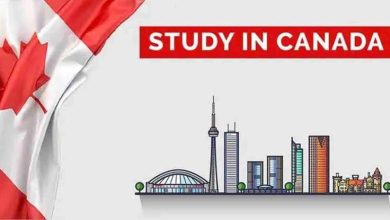



I used to be able to find good info from your articles.
I like reading through an article that can make men and women think. Also, thanks for allowing for me to comment.
very nice post, i actually love this website, keep on it
Hello there! This blog post couldn’t be written any better! Looking through this article reminds me of my previous roommate! He always kept talking about this. I will send this article to him. Fairly certain he will have a very good read. I appreciate you for sharing!
Hiya, I’m really glad I have found this info. Nowadays bloggers publish only about gossips and web and this is actually annoying. A good blog with exciting content, that is what I need. Thanks for keeping this web-site, I will be visiting it. Do you do newsletters? Can’t find it.
Oh my goodness! Amazing article dude! Thanks, However I am encountering problems with your RSS. I don’t understand why I am unable to join it. Is there anybody else getting identical RSS problems? Anyone that knows the solution will you kindly respond? Thanks!!
Almanya’nın en iyi medyumu halu hoca ile sizlerde çalışınız. İletişim: +49 157 59456087 Aşık Etme Büyüsü, Bağlama Büyüsü gibi çalışmaları sizlerde yaptırabilirsiniz.
Great information. Lucky me I came across your website by accident (stumbleupon). I’ve bookmarked it for later!
This site is mostly a stroll-through for all of the data you wished about this and didn?t know who to ask. Glimpse here, and also you?ll undoubtedly discover it.
Today, considering the fast way of living that everyone is having, credit cards have a huge demand throughout the economy. Persons throughout every area are using credit card and people who not using the credit card have made arrangements to apply for one. Thanks for revealing your ideas on credit cards.
Almanya’nın en iyi medyumu halu hoca ile sizlerde çalışınız. İletişim: +49 157 59456087 Aşık Etme Büyüsü, Bağlama Büyüsü gibi çalışmaları sizlerde yaptırabilirsiniz.
Almanya’nın en iyi medyumu halu hoca ile sizlerde çalışınız. İletişim: +49 157 59456087 Aşık Etme Büyüsü, Bağlama Büyüsü gibi çalışmaları sizlerde yaptırabilirsiniz.
Köln medyum haluk hocayı sizlerde tanıyın, Köln medyumu ile iletişim kurabilirsiniz,
Belçika medyum haluk hoca sayesinde sizlerde huzura varınız Belçika’nın en iyi medyumu iletişim Almanya; +49 157 59456087 numaramızdan ulaşabilirsiniz. Aşk Büyüsü, Bağlama Büyüsü Giden Sevgilinizi Geri Getirmek İçin Hemen Arayın.
I was just looking for this info for some time. After 6 hours of continuous Googleing, finally I got it in your site. I wonder what’s the lack of Google strategy that don’t rank this kind of informative websites in top of the list. Generally the top web sites are full of garbage.
I have seen plenty of useful points on your web site about personal computers. However, I’ve got the view that lap tops are still not nearly powerful sufficiently to be a good option if you generally do projects that require loads of power, for instance video croping and editing. But for internet surfing, statement processing, and a lot other popular computer work they are okay, provided you don’t mind the screen size. Many thanks sharing your opinions.
Dünyanın en iyi medyumlarının hakkında bilinmeyenler neler sizler için araştırdık ve karar verdik.
It’s a shame you don’t have a donate button! I’d most certainly donate to this excellent blog! I suppose for now i’ll settle for bookmarking and adding your RSS feed to my Google account. I look forward to fresh updates and will talk about this blog with my Facebook group. Chat soon!
Avrupanın en iyi medyumlarının hakkında bilinmeyenler neler sizler için araştırdık ve karar verdik.
Thanks for your write-up. One other thing is that individual states in the United states of america have their unique laws of which affect people, which makes it quite hard for the the legislature to come up with a new set of guidelines concerning property foreclosures on householders. The problem is that a state offers own laws and regulations which may have impact in an adverse manner in regards to foreclosure insurance plans.
Greetings! I know this is kinda off topic however , I’d figured I’d ask. Would you be interested in trading links or maybe guest authoring a blog post or vice-versa? My website covers a lot of the same topics as yours and I feel we could greatly benefit from each other. If you might be interested feel free to send me an e-mail. I look forward to hearing from you! Wonderful blog by the way!
Gerçek Medyumlar hakkında bilinmeyenler neler sizler için araştırdık ve karar verdik.
I used to be suggested this website by my cousin. I am no longer certain whether this publish is written via him as nobody else recognize such certain about my trouble. You’re amazing! Thanks!
Güvenilir Medyumlar hakkında bilinmeyenler neler sizler için araştırdık ve karar verdik.
Medyumlar hakkında bilinmeyenler neler sizler için araştırdık ve karar verdik.
You actually make it seem so easy with your presentation but I find this topic to be actually something which I think I would never understand. It seems too complicated and extremely broad for me. I am looking forward for your next post, I will try to get the hang of it!
Hello there, I discovered your web site by way of Google even as looking for a similar subject, your website came up, it appears good. I’ve bookmarked it in my google bookmarks.
I have realized that car insurance businesses know the cars which are vulnerable to accidents along with other risks. They also know what style of cars are given to higher risk and the higher risk they have the higher your premium amount. Understanding the basic basics involving car insurance will help you choose the right sort of insurance policy that should take care of your family needs in case you get involved in any accident. Appreciate your sharing the actual ideas on the blog.
Tütsüler hakkında bilinmeyen ne varsa sizlerle en güzel yorumları tütsü çeşitleri sizlerle.
Avrupa’nın en iyi tanınan medyum hocalarından medyum haluk yıldız hocamız siz değerli kardeşlerimize yardım eli uzatıyor.
I?ve been exploring for a little for any high-quality articles or weblog posts in this sort of area . Exploring in Yahoo I at last stumbled upon this website. Reading this info So i?m glad to show that I have an incredibly excellent uncanny feeling I discovered just what I needed. I most surely will make certain to do not omit this site and give it a look on a relentless basis.
Avrupa’nın en güvenilir medyum hocalarından medyum haluk yıldız hocamız siz değerli kardeşlerimize yardım eli uzatıyor.
http://sitereport.netcraft.com/?url=https%3A%2F%2Fwww.karlmarc.com%2F
Howdy this is kind of of off topic but I was wondering if blogs use WYSIWYG editors or if you have to manually code with HTML. I’m starting a blog soon but have no coding expertise so I wanted to get advice from someone with experience. Any help would be enormously appreciated!
whoah this blog is fantastic i love reading your articles. Keep up the good work! You know, a lot of people are hunting around for this information, you could aid them greatly.
Good web site! I really love how it is simple on my eyes and the data are well written. I am wondering how I might be notified when a new post has been made. I’ve subscribed to your feed which must do the trick! Have a great day!
Thanks for your blog post. Things i would like to add is that laptop memory ought to be purchased in case your computer cannot cope with whatever you do with it. One can put in two random access memory boards of 1GB each, for instance, but not one of 1GB and one having 2GB. One should look for the maker’s documentation for one’s PC to be sure what type of storage is essential.
Almanya köln medyumu haluk yıldız hoca sizlere ne iyi medyum hizmeti veriyor…
I think one of your adverts caused my web browser to resize, you might want to put that on your blacklist.
Almanya berlin’de en iyi berlin medyum hoca arıyorsanız Hiç çekindemeden hemen medyum hocamız ile iletişime geçebilirsiniz.
Güvenilir bir medyum için bizi tercih ediniz, medyum haluk hocamız sizler için elinden geleni yapıyor.
I?ll immediately clutch your rss as I can’t find your e-mail subscription hyperlink or e-newsletter service. Do you have any? Please let me understand in order that I may subscribe. Thanks.
What?s Going down i am new to this, I stumbled upon this I’ve found It absolutely useful and it has aided me out loads. I hope to contribute & help other customers like its aided me. Great job.
Someone necessarily help to make severely articles I’d state. That is the first time I frequented your website page and so far? I surprised with the analysis you made to create this particular submit extraordinary. Excellent activity!
Hi! This post could not be written any better! Reading this post reminds me of my good old room mate! He always kept talking about this. I will forward this article to him. Fairly certain he will have a good read. Thank you for sharing!
I now offer contact form blasting service. With my DFY service you can either do a targeted blast to only websites that match your criteria or bulk blast large volumes of sites worldwide. Prices start at just $50 to reach 500,000 bulk sites. Contact me at my email or skype below for details.
P. Stewart
Skype: live:.cid.e169e59bb6e6d159
Email: ps270 [email protected]
Furthermore, i believe that mesothelioma is a scarce form of melanoma that is typically found in all those previously subjected to asbestos. Cancerous cellular material form inside the mesothelium, which is a protecting lining which covers most of the body’s body organs. These cells commonly form in the lining of your lungs, stomach, or the sac that really encircles one’s heart. Thanks for sharing your ideas.
Hi my friend! I want to say that this article is amazing, nice written and include approximately all important infos. I would like to see more posts like this.
In these days of austerity plus relative anxiousness about running into debt, some people balk up against the idea of utilizing a credit card in order to make acquisition of merchandise or maybe pay for a trip, preferring, instead just to rely on the actual tried and trusted technique of making transaction – raw cash. However, if you’ve got the cash on hand to make the purchase 100 , then, paradoxically, that’s the best time to be able to use the credit card for several factors.
You can certainly see your enthusiasm in the work you write. The world hopes for even more passionate writers like you who are not afraid to say how they believe. Always follow your heart.
One other issue is when you are in a predicament where you will not have a cosigner then you may really want to try to wear out all of your money for college options. You can find many grants or loans and other free college funding that will give you finances that can help with education expenses. Thanks a lot for the post.
I haven?t checked in here for a while as I thought it was getting boring, but the last several posts are great quality so I guess I?ll add you back to my everyday bloglist. You deserve it my friend 🙂
Generally I do not learn article on blogs, but I would like to say that this write-up very pressured me to check out and do it! Your writing taste has been surprised me. Thank you, quite nice post.