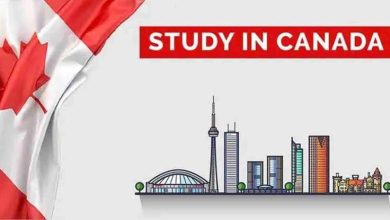How should you secure your home wireless network for teleworking

How should you secure your home wireless network for teleworking In the rapidly evolving landscape of remote work, the security of your home wireless network is of paramount importance. As teleworking becomes increasingly prevalent, the vulnerabilities associated with a lax approach to home network security can expose you to cyber threats. In this comprehensive guide, we will delve into the essential steps and strategies to fortify your home wireless network, ensuring a secure teleworking environment.
1. Understanding the Risks of Unsecured Networks:
Before we explore ways to make your home wireless network more secure, it’s crucial to grasp the different risks involved. Networks without proper security measures can face various cyber threats, like unauthorized access, data breaches, and identity theft. Knowing about these risks is the first and most important step in building a strong defense against potential security breaches.
2. Update Your Router’s Firmware:
Your router is like a guardian for your home internet. Just like you update your computer or phone for better security, it’s important to do the same for your router. This helps make sure it has the newest protection against online dangers. Many routers today make it easy for you to check and install these updates. It might sound small, but doing this simple thing really strengthens your internet and makes it tougher for bad things to happen.
3. Create a Strong Network Password:
Having a strong password is like having a tough lock on your internet door. Make sure your password has a mix of big and small letters, How should you secure your home wireless network for teleworkingnumbers, and special symbols. Don’t use things like your birthday or common words because they’re easy to guess. Doing this makes it much harder for someone to get into your internet without permission.
4. Implement WPA3 Encryption:
Think of your Wi-Fi like a secret code that keeps your internet safe. There’s a special type of code called WPA3 that’s the newest and strongest. Make sure to turn on WPA3 on your Wi-Fi to make it really tough for anyone trying to break in. Even if someone tries to understand the secret code, they won’t be able to do it without the right key. This special code helps keep your internet safe from sneaky attempts to get in.
5. Change Default Network Settings:
Default network settings are a common target for cyber attackers. Change the default username and password of your router to unique, strong credentials. Additionally, modify the default network name (SSID) to avoid providing potential intruders with information about the router’s make and model.
6. Enable Network Firewalls:
Think of your router as a superhero shield for your internet. It has something called a firewall built in, which is like a protective barrier between your home internet and the outside world. Make sure this superhero shield is turned on so it can keep an eye on all the things coming in and going out of your internet. If you want to be even safer, you can add another layer of protection by putting special security software on your devices like computers and phones. This makes it even harder for bad stuff to sneak in.
7. Segment Your Network:
Segmenting your network involves creating separate subnetworks for different devices or activities. For teleworking, consider creating a dedicated network segment for your work-related devices. This way, even if one segment is compromised, the others remain secure, minimizing the potential impact of a security breach.
8. Regularly Monitor Network Activity:
It’s really important to watch what’s happening on your internet to catch any weird things early on. Make a system that tells you if someone tries to get in without permission, and regularly check the records on your internet protector (router). Some routers have special apps that let you see what’s going on with your internet, even when you’re not at home. This way, you can always know if everything is okay with your internet, even from far away.
9. Keep Devices and Software Updated:
It’s essential to keep your home network secure by regularly updating your devices and software. Updates usually come with security patches to fix known issues. If possible, turn on automatic updates and make sure all your connected devices—like computers, smartphones, and smart home gadgets—are kept up to date.
Conclusion:
In the age of telecommuting, it’s crucial to ensure the security of your home wireless network. Taking proactive steps can significantly lower the risk of cyber threats and establish a strong defense against potential security breaches. Stay vigilant, stay informed, and empower yourself to navigate the digital landscape securely. Securing your home wireless network goes beyond mere convenience; it’s a fundamental aspect of safeguarding your personal and professional well-being in today’s interconnected world.